Reset Password
Senior Faculty Password Reset:
- To reset the your login password please follow these steps.
- Enter your login email id under "Faculty Email Address" text field
- If your don't remember your login email id refer this document. "Details of Presently Nominated Faculty"
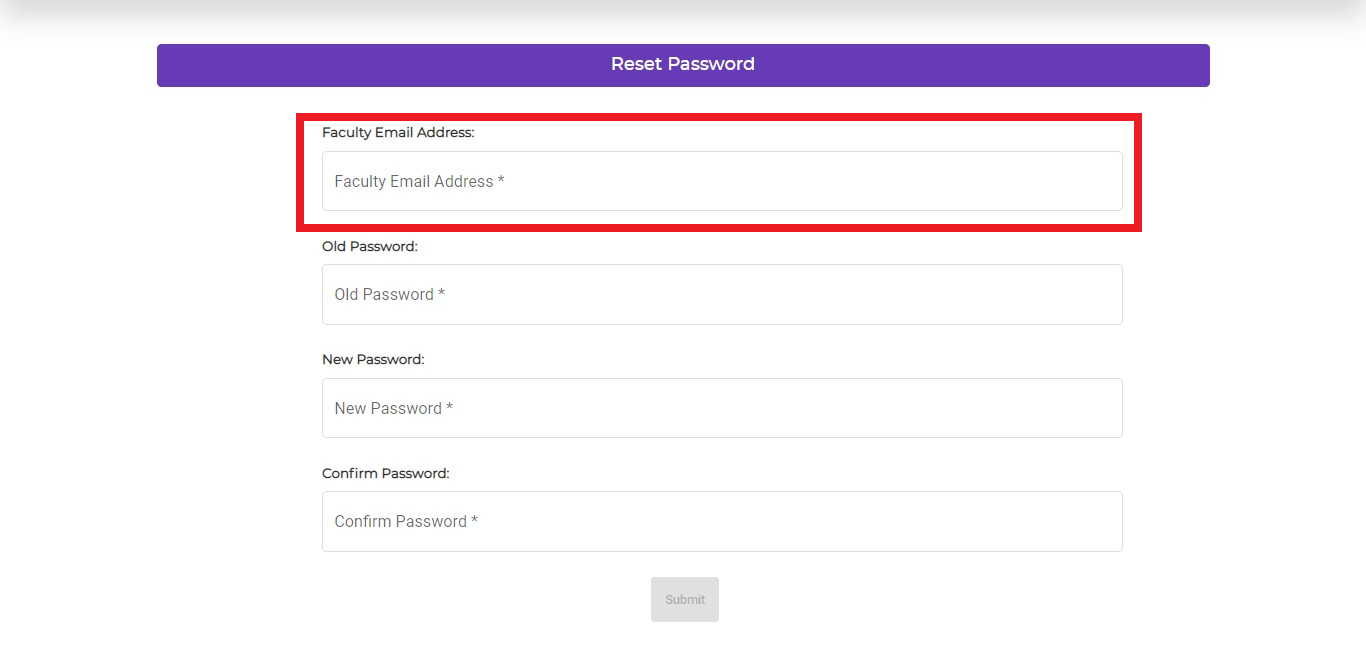
- Then enter your current login password under "Old Password" text field. If you forget your current login password refer your email, you have received you login credentials after your email verification process.
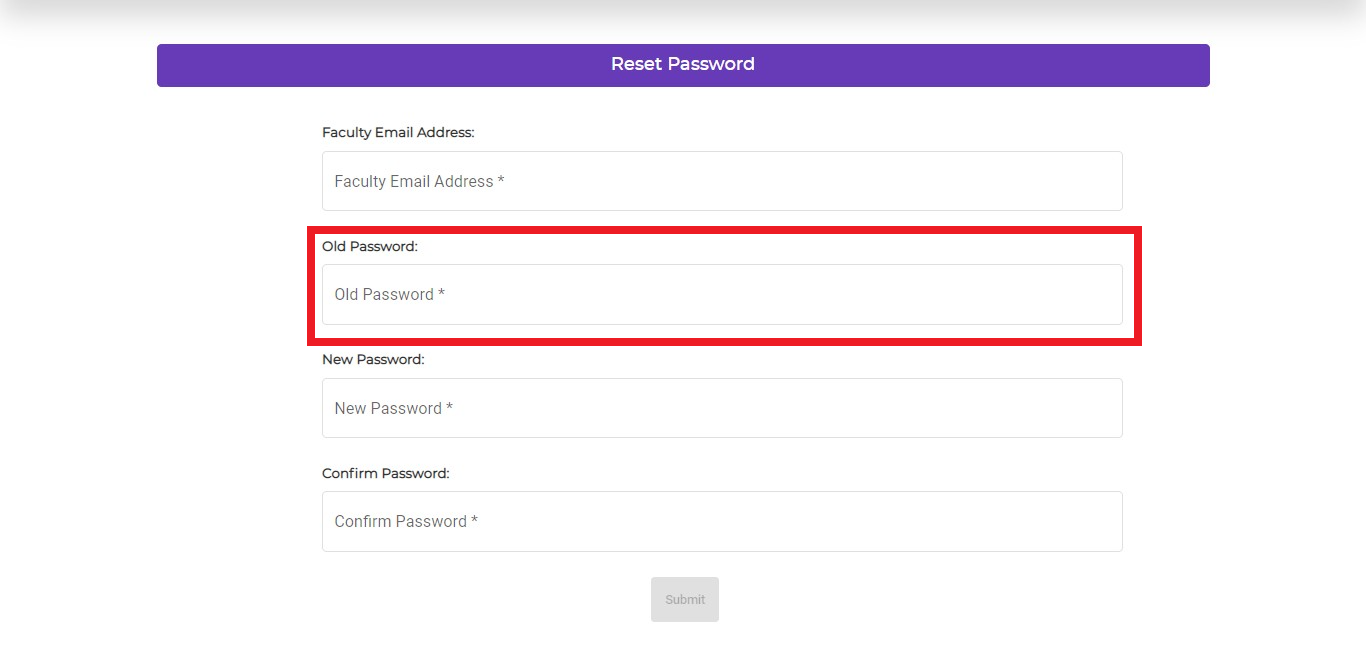
- Still you are unable to find your password then refer this document "Forget password"
- Then type your new password that you like to have. Type your new password under the "New Password" text field.
- The password should fulfill the following criteria. "At least one lowercase letter, uppercase letter, numeric digit and one special character." Password should contain atleast 8 characters.
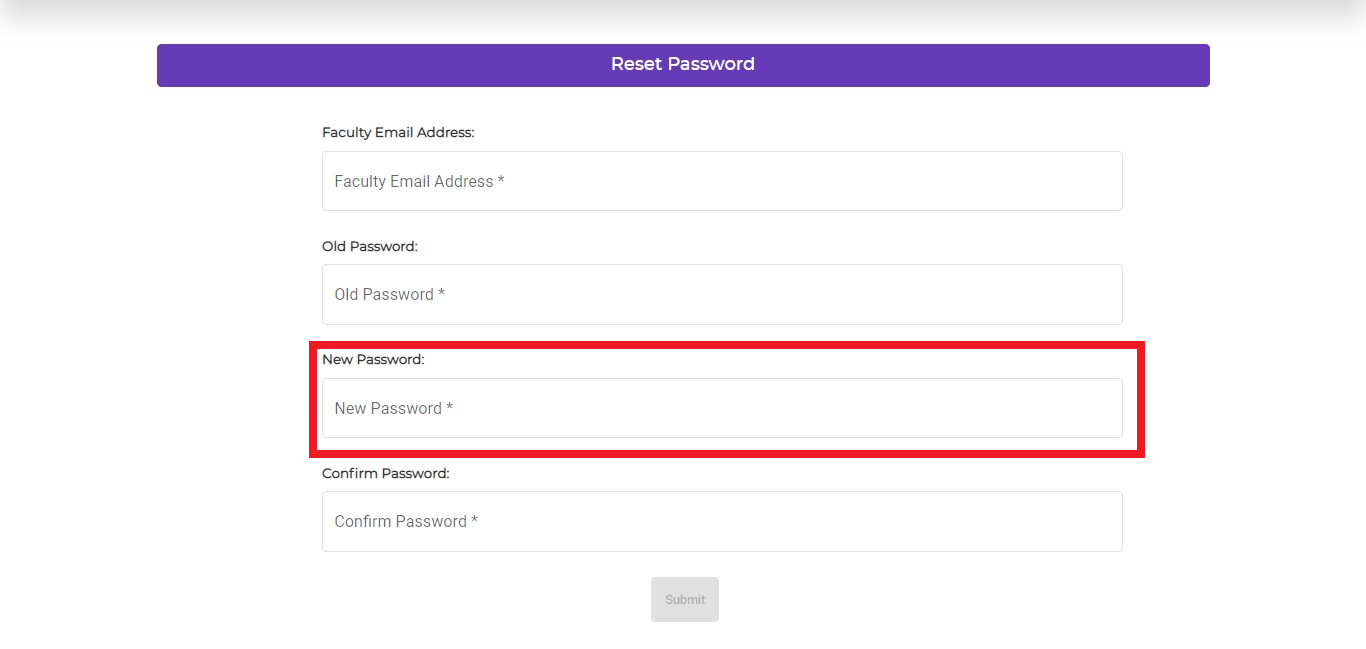
- Then retype the password under "Confirm Password" text filed. Te password should be same as that you have entered under the "New Password" field.
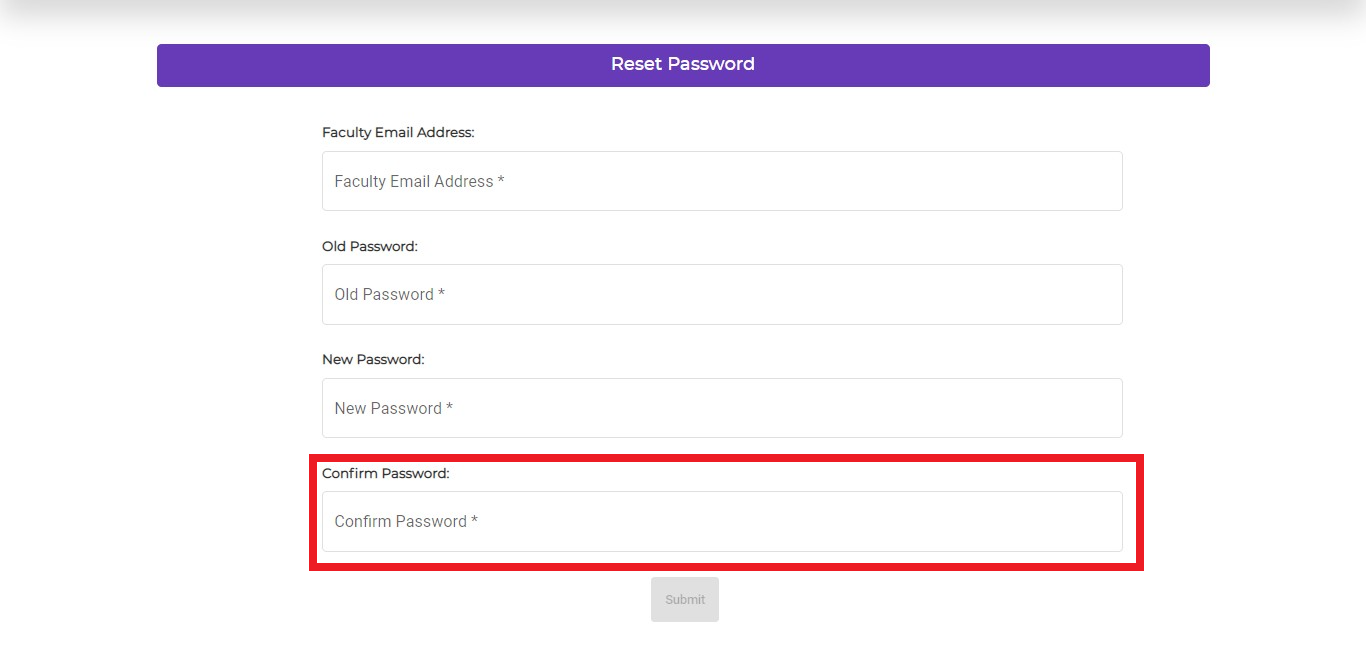
- After filling all the fields, submit button will be enabled.
- Then press "Submit" button.
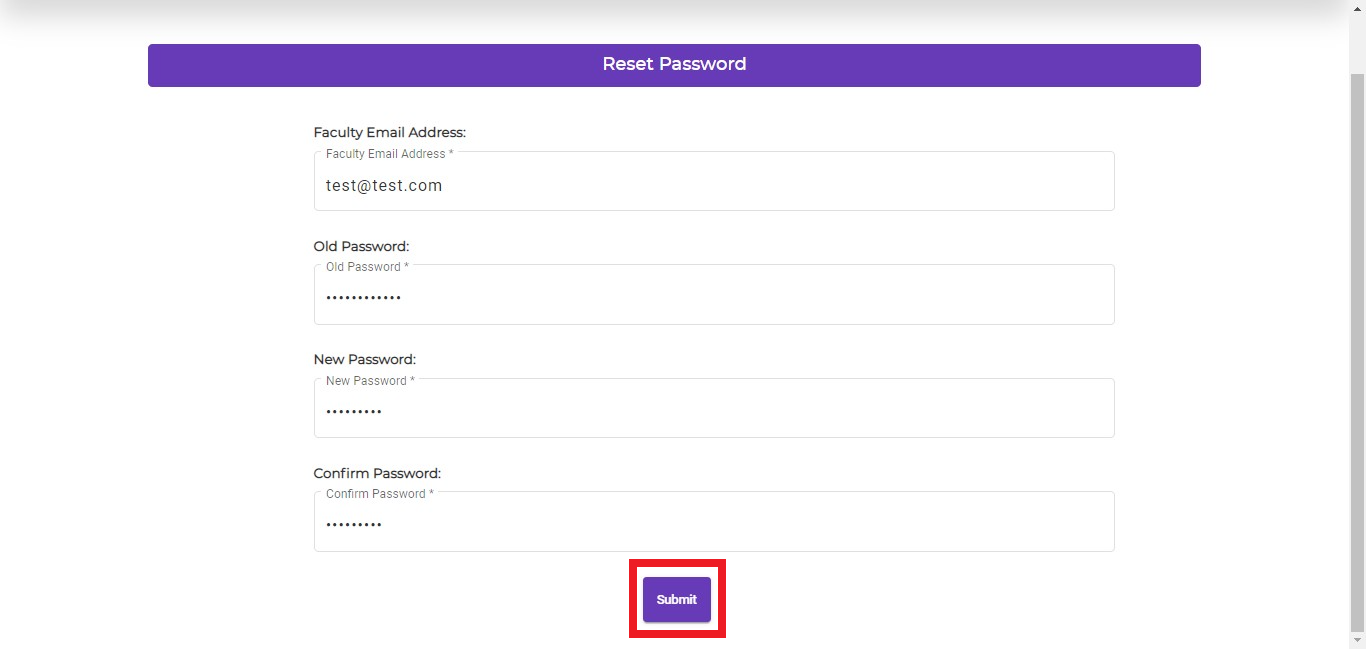
- Then you will receive success message. That measn your password have successfully resetted
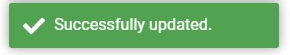
- If any error occurs, please refer this document "Error"
Created with the Personal Edition of HelpNDoc: Easy CHM and documentation editor