How to update the Progress
This page is only for the Policy Formulation and Implementation action button.
- For each and ever task you have to update the progress under the "Action" column.
- Each task will ask different details, those details are mentioned below.
1 Type 1 - Complete/Not Complete (C/NC)
- In this type of action you ave to choose either Completed / Not Completed.
- If you press the button under the Action Column you will get this window, in that update button will be disabled.
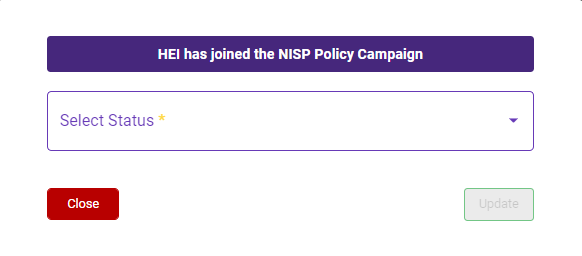
- After you choose one action, either Completed/ Not Completed, then the "Update" button will be enabled and you can press that button to update the task action.
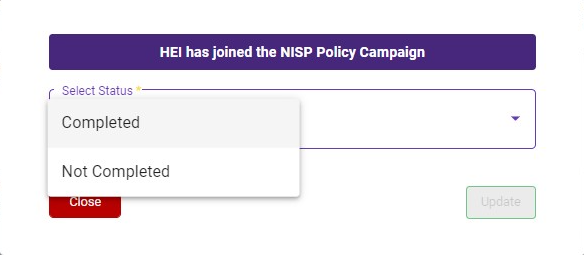
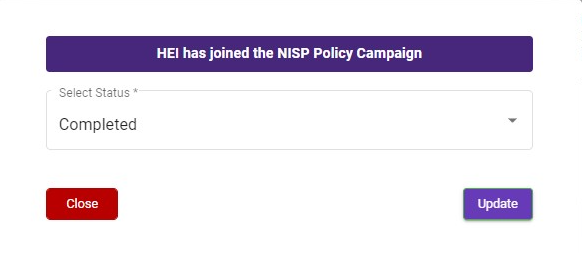
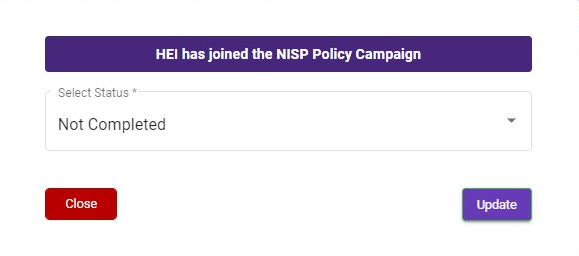
2 Type 2 - C/NC and Document Upload
- In this type you have to upload one document along with the above method (Completed / Not completed)
- You have to only upload PDF format file only.
- If you don't know what document should be uploaded, then refer the "Formulation" / "Implementation" document.
- Or got to the "Referral Template" document.
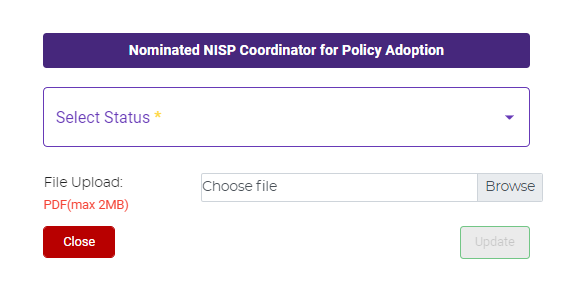
3 Type 3 - C/NC, date and Document Upload
- In this type you have to update the status as "Completed / Not Completed" along with the document and also you have to mention the date at which the meeting / event / action executed.
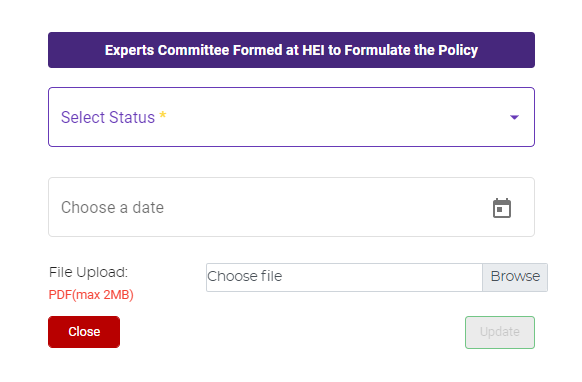
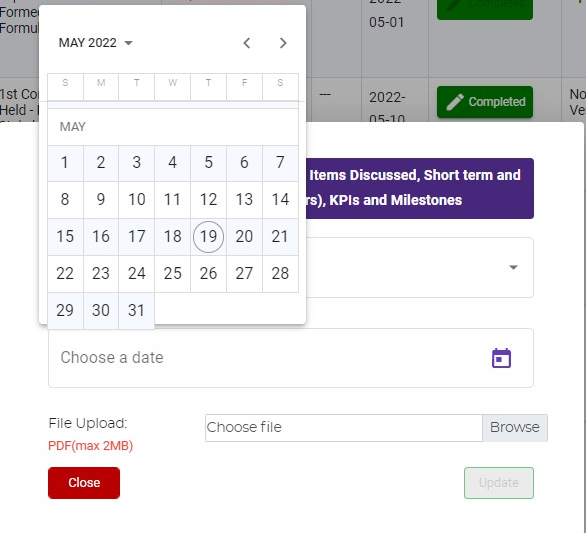
- In this type you have to update the "Completed / Not Completed" status and you have to mention the webpage URL.
- You have to upload the complete URL like (https://nisp.mic.gov.in/)
- Don't upload the above mentioned URL itself, upload the URL of your institute webpage.
- Upload the exact section / page of what we have asked. Not the home page of your institute's website.
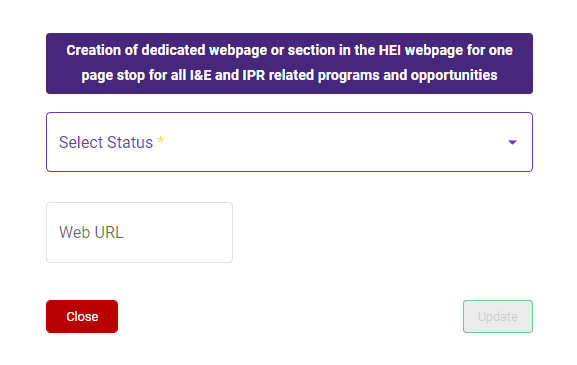
5 Type 5 - C/NC and ARIIA Registration Number
- This type is present in the "Policy Implementation" page, here you have to enter your Institute's ARIIA registration number.
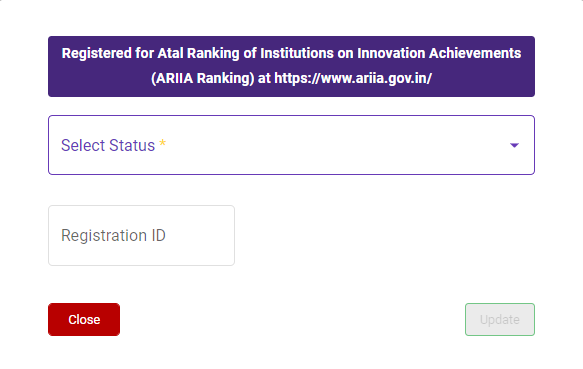
Created with the Personal Edition of HelpNDoc: iPhone web sites made easy