How to Login
Institute Login Procedure
Step 1 :-
- Go to https://nisp.mic.gov.in/
- Then press "Institute Login" at the top right corner.
- Or go to https://nisp.mic.gov.in/login
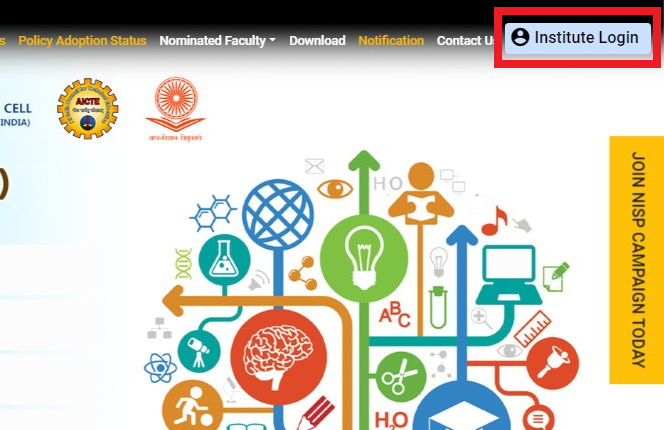
Step 2 :-
- Then enter your registered email id and password in the "Registered Email address" and "Password" field.
Step 3 :-
Step 4 :-
- Then complete the captcha process ad press "Login".
- If every details are correct they you will receive a success message. Then you will be in your Institutes Dashboard. To know more about your Dashboard refer this document "Institute Portal".
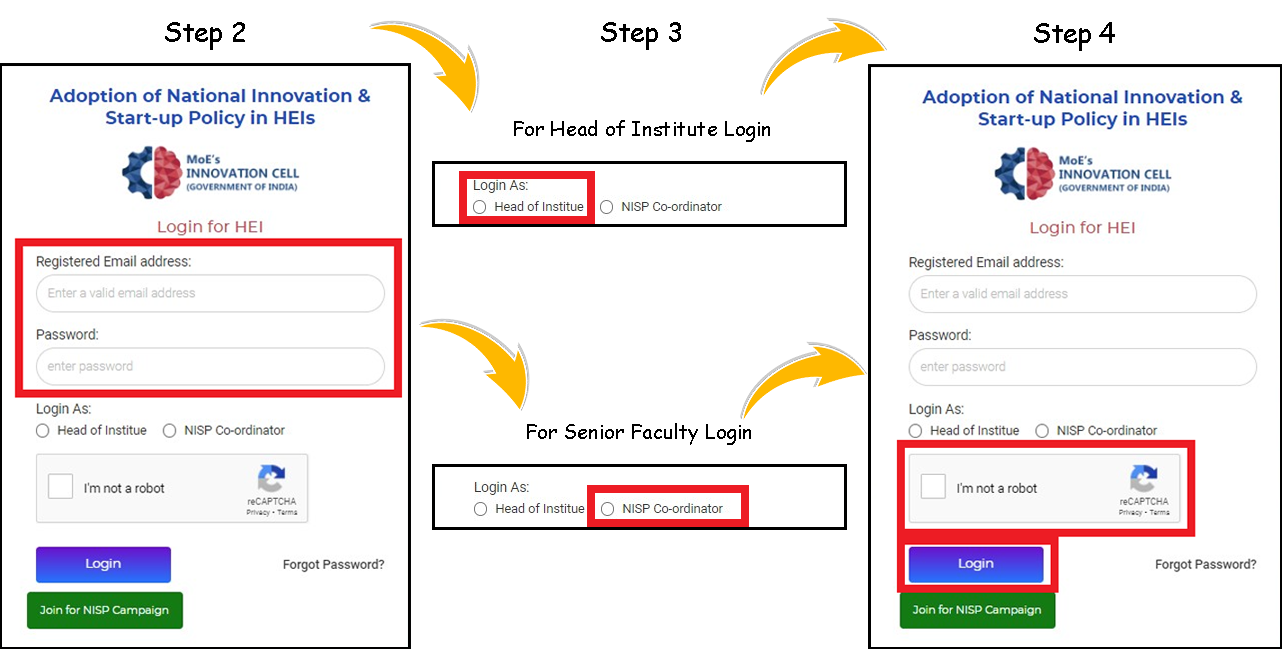
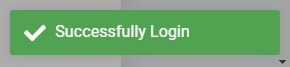
- If you are getting any error message during login refer this document "Error".
Created with the Personal Edition of HelpNDoc: Write EPub books for the iPad