Steps to do after Registration
- For registration follow this document "New Registration Process"
- After completing the registration procedure follow the procedure present in this document.
- After successfully completing the registration you will receive an email from our end to your Head of the Institutes email id.
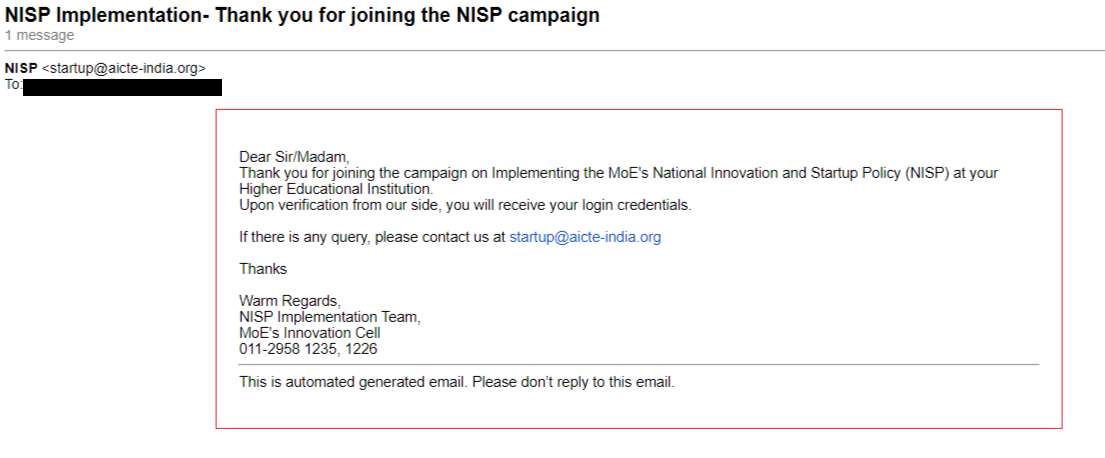
- After verification from our end, the Head of the Institute will receive an email containing Thanks mail followed by email id verification link.
- If the application is disapproved you will receive an email stating the reason for disapproval. For ore information refer this document "Reasons for disapproval"
After Application Approval
- There will be two sets of email will be generated, They are, Mail to
For Head of the Institute
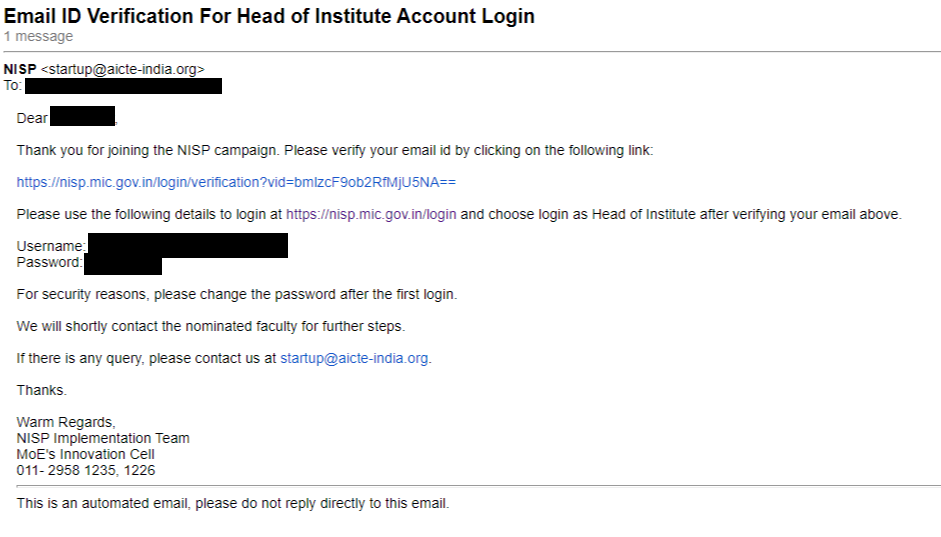
- Press the verification link that came in your email.
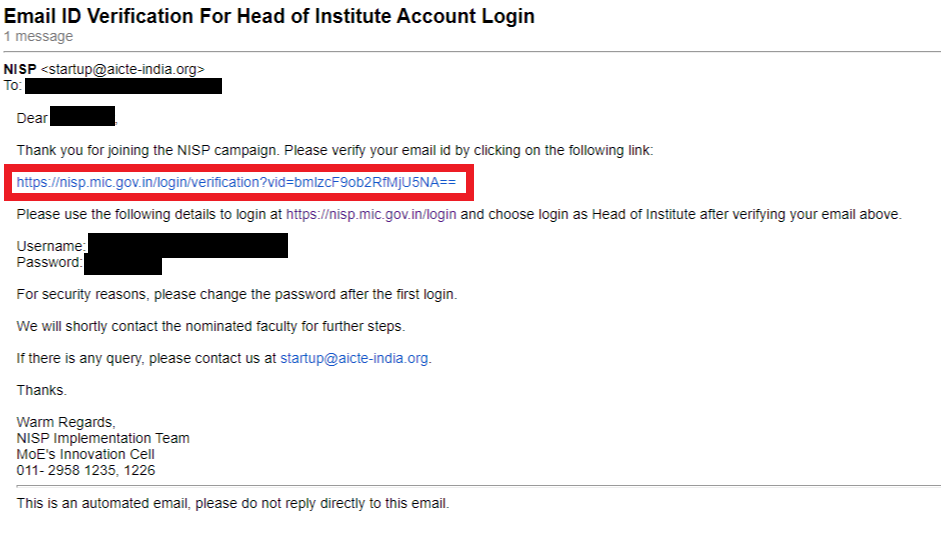
- Then you will be receiving the success message.
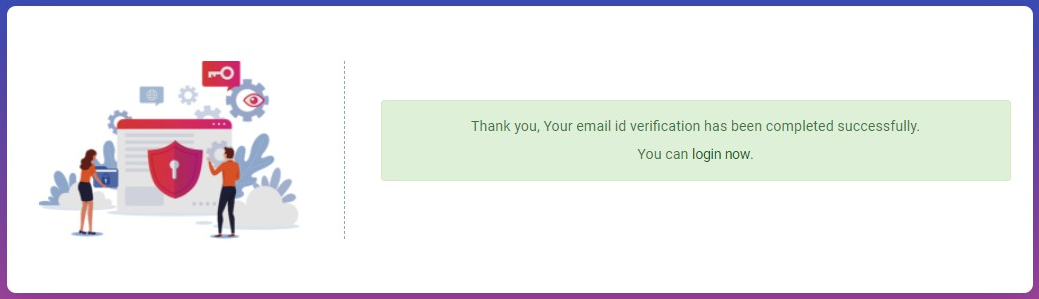
- After that go to your mail, you can find your login credentials.
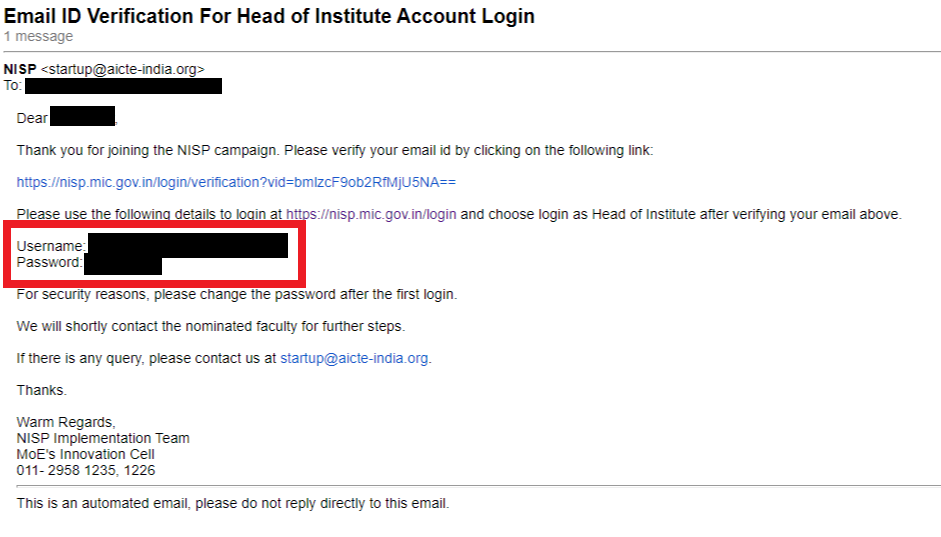
- Then click on the login link given in the mail.
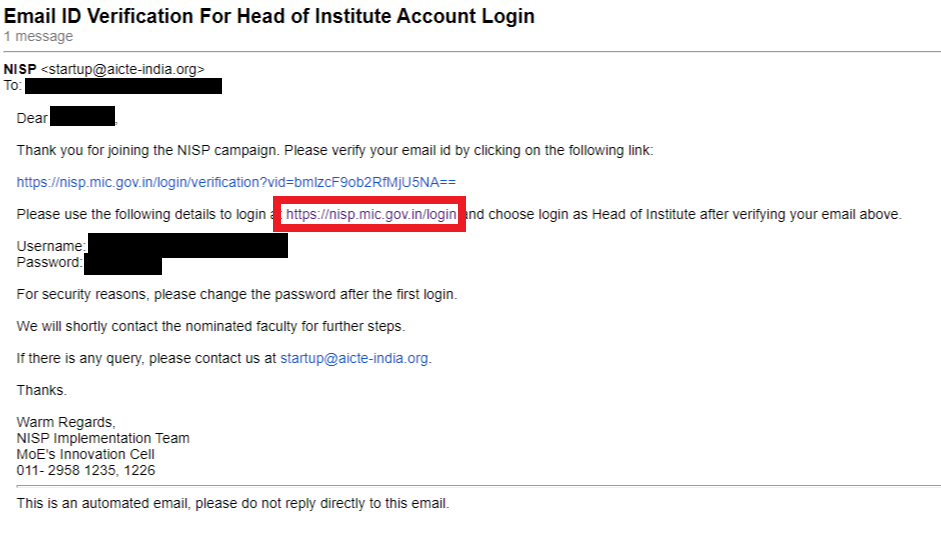
- Then you will be going to the login section.
- To know how to login, please refer this document "HoI Login"
- The head of the institute will receive two extra mail. They are
- One is thanks mail for verification with login credentials
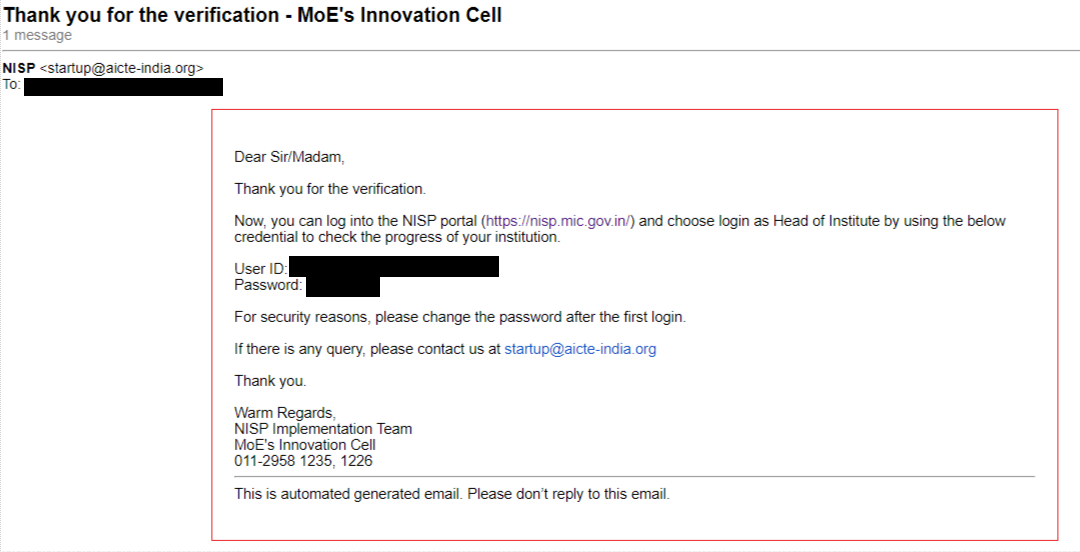
- Another is with the senior faculty login credentials. This email is sent to senior faculty also.
For Senior Faculty
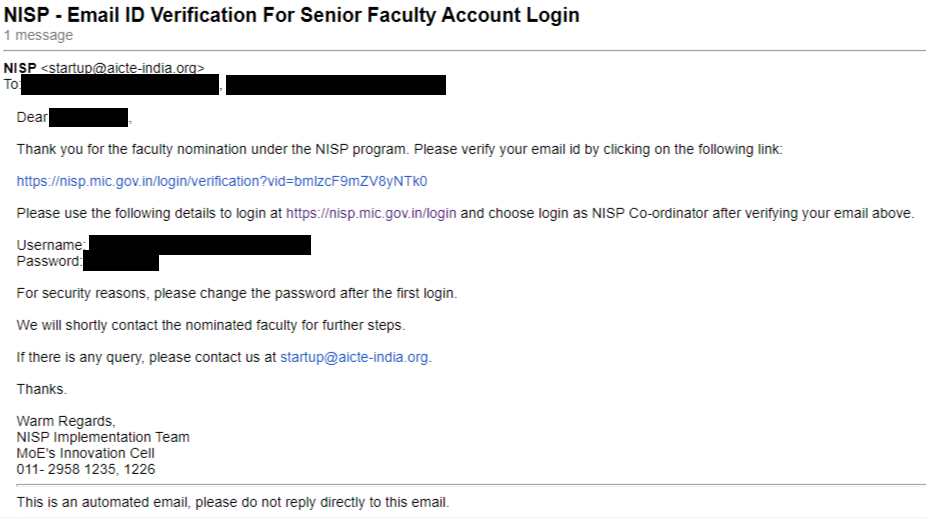
The above mail will be received by both Head of the Institute and Senior Faculty
- Press the verification link that came in your email.
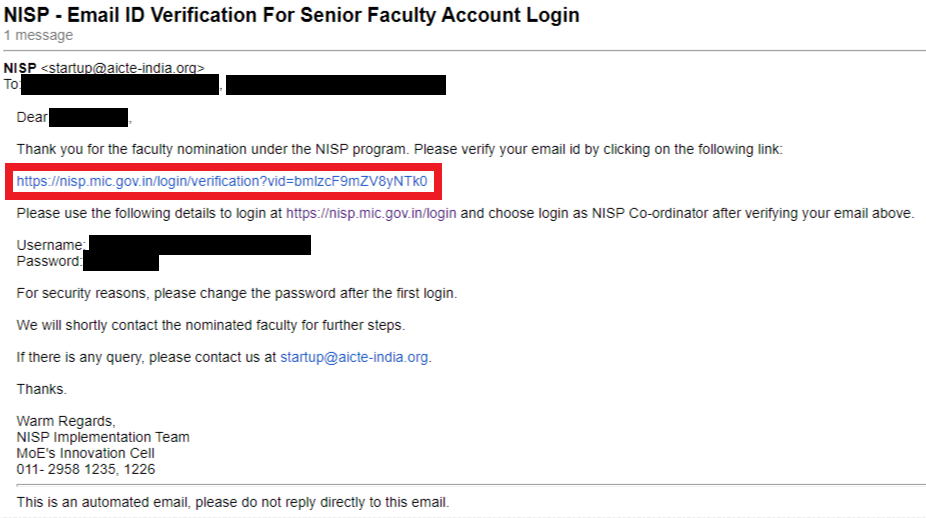
- Then you will be receiving the success message.
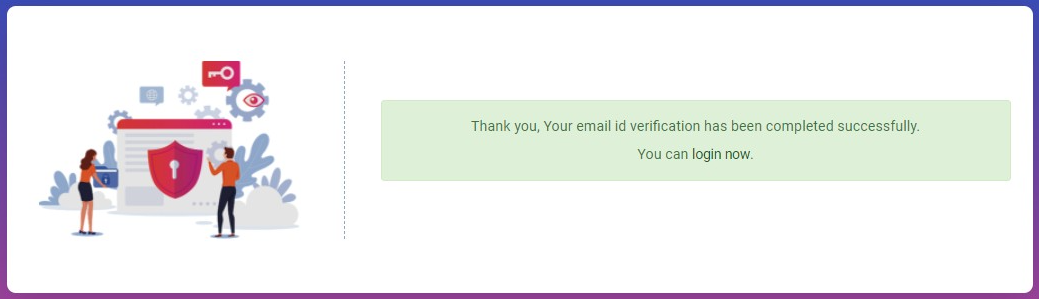
- After that go to your mail, you can find your login credentials.
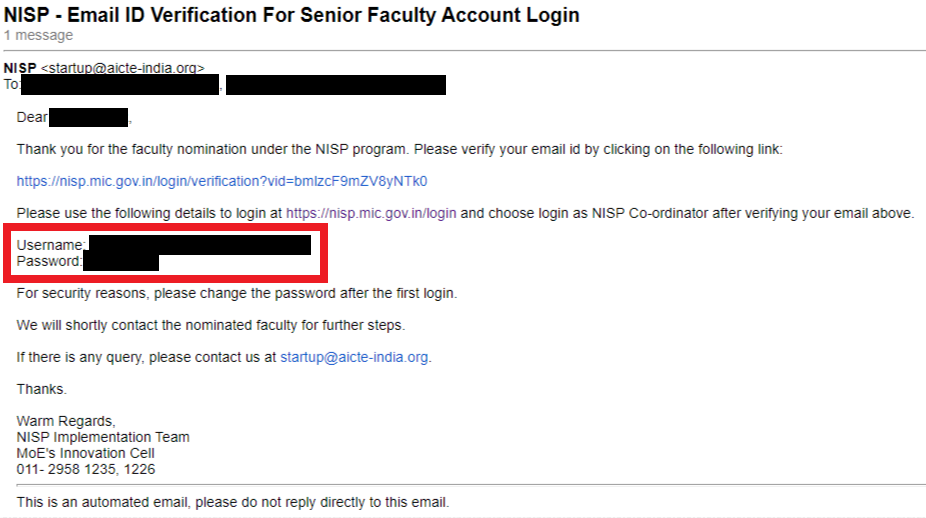
- Then click on the login link given in the mail.
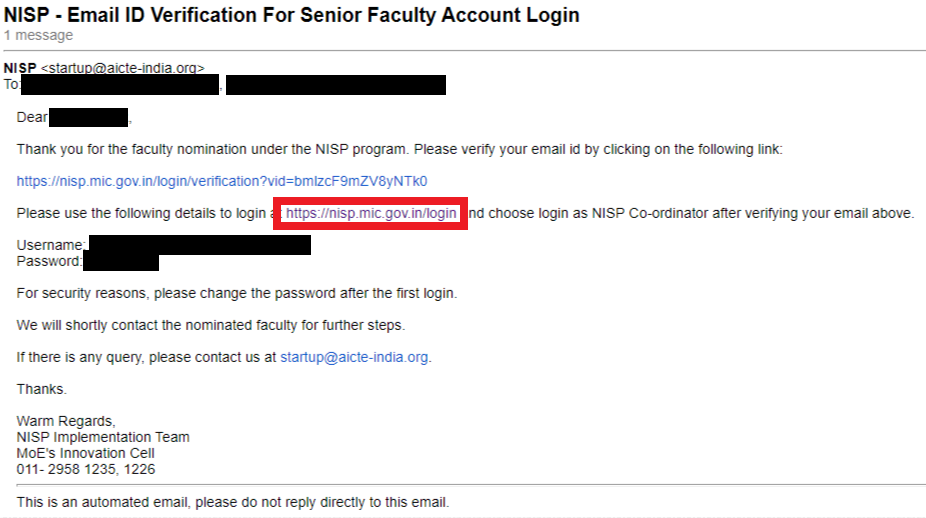
- Then you will be going to the login section.
- To know how to login, please refer this document "Senior Faculty Login".
Created with the Personal Edition of HelpNDoc: Easily create Qt Help files